by Talin, Software Engineer, Blogger
As a blog author, you've probably spent more than a little time getting exactly the right "look" for your blog. A blog is an outlet for creative expression, and how your blog looks says as much about you as what is written on it. And we at Blogger are committed to giving you the tools to make a great-looking blog.
The Blog*Spot navigation bar ("navbar") is one area where we realized that there was some room for improvement. Our four traditional color scheme choices — Blue, Black, Tan, and Silver — are somewhat limited, especially if your blog's background color is lime green or hot pink.
That's why we have added two new color schemes — "Transparent Light" and "Transparent Dark." These new color schemes take advantage of the ability of modern browsers to render transparency (a technique known to web designers as "alpha blending"). This allows the navbar background to blend together with your blog's background color and pattern. The "Transparent Light" color scheme has a semi-transparent white background, producing subtle pastel colors, while the background of "Transparent Dark" is a semi-transparent black that produces a shaded look.
In addition, we've simplified and slimmed down the look of all the navbars, so that they will be more likely to harmonize with the aesthetics of your blog.
To enable the Transparent Light or the Transparent Dark navbar, go to Layout | Page Elements, then click Edit next to the navbar widget:

We had a lot of fun adding this feature and hope you like it too. Try it out!
As a blog author, you've probably spent more than a little time getting exactly the right "look" for your blog. A blog is an outlet for creative expression, and how your blog looks says as much about you as what is written on it. And we at Blogger are committed to giving you the tools to make a great-looking blog.
The Blog*Spot navigation bar ("navbar") is one area where we realized that there was some room for improvement. Our four traditional color scheme choices — Blue, Black, Tan, and Silver — are somewhat limited, especially if your blog's background color is lime green or hot pink.
That's why we have added two new color schemes — "Transparent Light" and "Transparent Dark." These new color schemes take advantage of the ability of modern browsers to render transparency (a technique known to web designers as "alpha blending"). This allows the navbar background to blend together with your blog's background color and pattern. The "Transparent Light" color scheme has a semi-transparent white background, producing subtle pastel colors, while the background of "Transparent Dark" is a semi-transparent black that produces a shaded look.
In addition, we've simplified and slimmed down the look of all the navbars, so that they will be more likely to harmonize with the aesthetics of your blog.
To enable the Transparent Light or the Transparent Dark navbar, go to Layout | Page Elements, then click Edit next to the navbar widget:

We had a lot of fun adding this feature and hope you like it too. Try it out!
Read More Here...